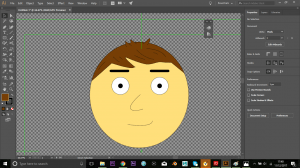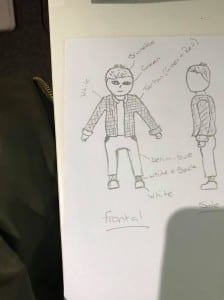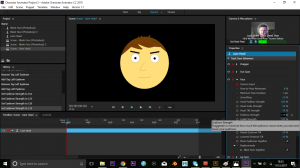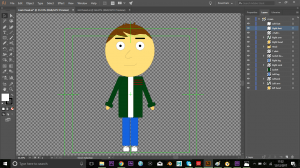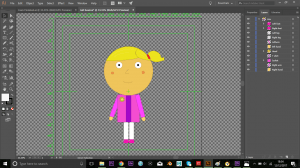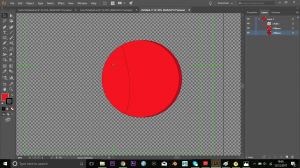I originally planned to create my 2D characters in Photoshop, but after looking at a few different tutorials, it made much more sense to develop my skills in Adobe Illustrator and create my characters and vectors for every moving piece within my concept. Additionally, Illustrator seems to be a lot easier to work with than Photoshop for the style of thing I intend to create.
I began by following a short tutorial on making your first character in Character Animator (as I still intend to use this for my piece) to get to grips with the work flow I would need to undertake to get my characters working in the correct way. I began by creating a basic looking face and adding small features like hair and detail (whilst also following my original character sketches).
I then moved the illustrated head into Character Animator to get to grips with how you tell the software how to match up every feature of the characters face with your own face on the webcam (by using the in-built tools in Character Animator and renaming different layers of the file in Adobe Illustrator). I just got to grips with the basics such as moving the eyebrows of my male character.
Although the above picture isn’t the clearest, you can see that the eyebrows of my male character are differently shaped to the normal image, based off of what the camera sees me do in the top corner of the screen.
I then moved onto creating the rest of the body for my character and added details onto his clothing, whilst also creating the little sister character as well (again following my original idea from the rough sketches, but also altering their appearances slightly to look a bit more appealing than I originally planned).
I added some different detail to the male characters jacket than in my original sketch, as I felt that a tartan shirt wouldn’t give the correct impression of him. And I decided to add little rosy cheeks onto the girls face, along with a small flower on her jacket to reinforce the idea of sweet and innocent. Although these aren’t huge changes, I feel like they give a different feel to the characters than when I first pictured them.
Finally, I have began making certain vectors that will be added and animated within the scene. Just simple things like a ball that the little girl will play with which will entice her older brother the play with her (as the story is told in my first blog post).
I added a shadow to one side of the ball to give it a 3D look to it; to enhance it’s appearance when it is being animated in the scene. And just a simple curved line to reinforce that 3D look on the ball. I noticed little details like this while I was watching through previously created concepts to help gain inspiration for my concept, and although they aren’t huge details, they really give a little extra something to every moving piece within an animation.